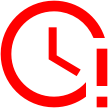Lesson 3
Accounts on the XRP Ledger
A digital wallet only you can access

To start using the XRP Ledger (XRPL), your first step is to create an account, also known as a wallet.
Public addresses and private keys
All accounts have a public address and a private key.
- The public address is how your account is located on the XRPL and is derived from the private key. It’s similar to a bank account number and is used to receive funds.
- The private key is like a password and ensures only you, account holder, can access the account and make transactions.

You can think of the public address as your account identifier and your private key is what allows only you to use your account. Private keys are meant to be just that: private. Anyone with access to your private key has control over your account and any funds associated with it, so it’s important to keep it safe and secure.
Accounts can hold multiple currencies and asset types at once
An XRPL account can hold multiple currencies and asset types at once. This means you don’t need to create multiple accounts/wallets to hold different types of funds, whether that’s XRP, USD, EUR, or any other type of token.
Creating an account
A small XRP deposit (currently 10 XRP) is required to open an account on the XRPL. This is called the ‘account reserve,’ which is used to prevent spam on the network and ensure that all accounts are genuine.
When you close your account, a portion of the account reserve is returned.
Destination tags
Companies that manage wallets for multiple people often use a single address with a destination tag to specify the user’s address. That allows them to represent that the account is an exchange wallet without requiring an account reserve. You can think of the destination tags like apartment numbers for each tenant. If you send a letter to that apartment it will always go to the same address, but only the tenant will be able to open the mailbox for their unit.

Key rotation
For accounts that require access by more than one person, key rotation allows an entity that owns an address, to enable different people to alternately hold the key for the address. So if one person leaves, their key can be removed and their successor’s key can be added. This way the account doesn’t go with the person leaving, it stays with the entity.