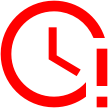Lesson 2
Create accounts and send XRP
Create an account on the XRPL Testnet and transfer XRP between two accounts.
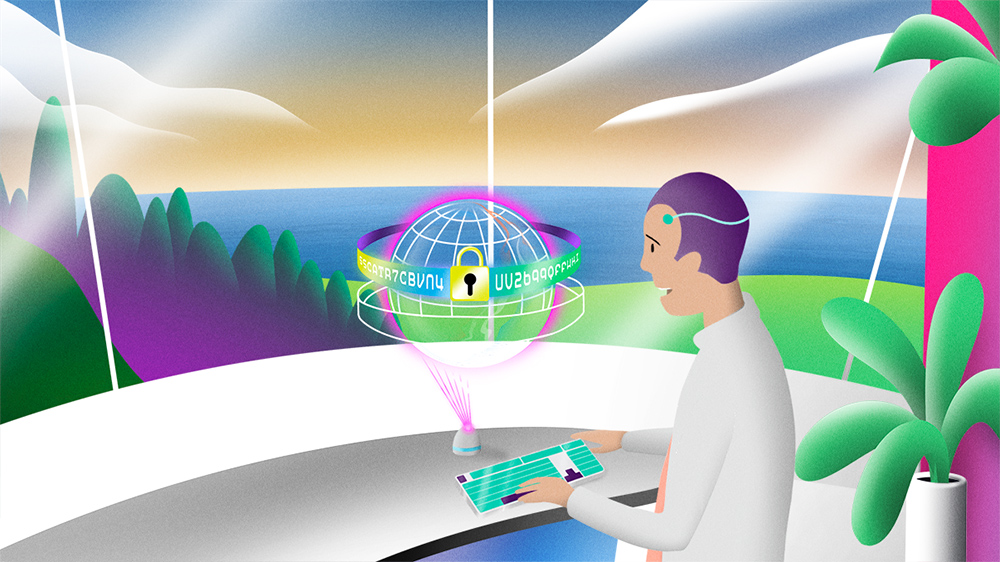
This lesson shows how to:
- Create accounts on the Testnet, funded with 930 test XRP with no actual value.
- Retrieve the accounts from seed values.
- Transfer XRP between accounts.
When you create an account, you receive a public/private key pair offline. It does not appear on the ledger until it is funded with XRP. This lesson shows how to create accounts for Testnet, but not how to create an account that you can use on Mainnet.
Try editing some code: get-accounts-send-xrp.js
The interactive code example below can be used with any XRP Ledger network: Testnet, Devnet, or Mainnet. When building on your own, you can update the code to choose different or additional XRP ledger networks.
Open the Token Test Harness and get test accounts:
- Open the code sandbox.
- Choose Testnet.
- ClickGet New Standby Account.
- ClickGet New Operational Account.
- Copy and paste theSeedsfield in a persistent location, such as a Notepad, so that you can reuse the accounts after reloading the form.
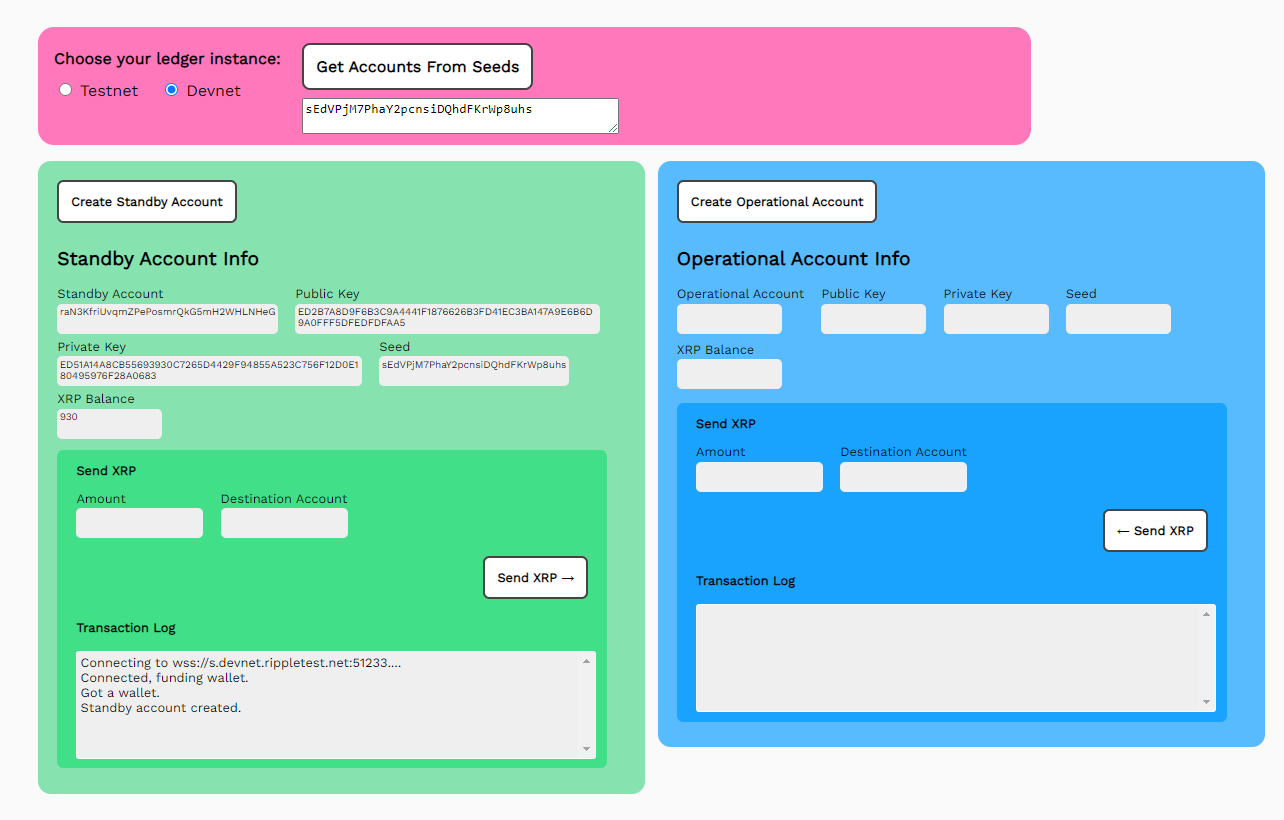
You can transfer XRP between your new accounts. Each account has its own fields and buttons.
To transfer XRP between accounts:
- Enter theAmountof XRP to send.
- Enter theDestinationaccount (for example, copy and paste the OperationalAccount Fieldto the StandbyDestinationfield).
- ClickSend XRP>to transfer XRP from the standby account to the operational account, or<Send XRPto transfer XRP from the operational account to the standby account.
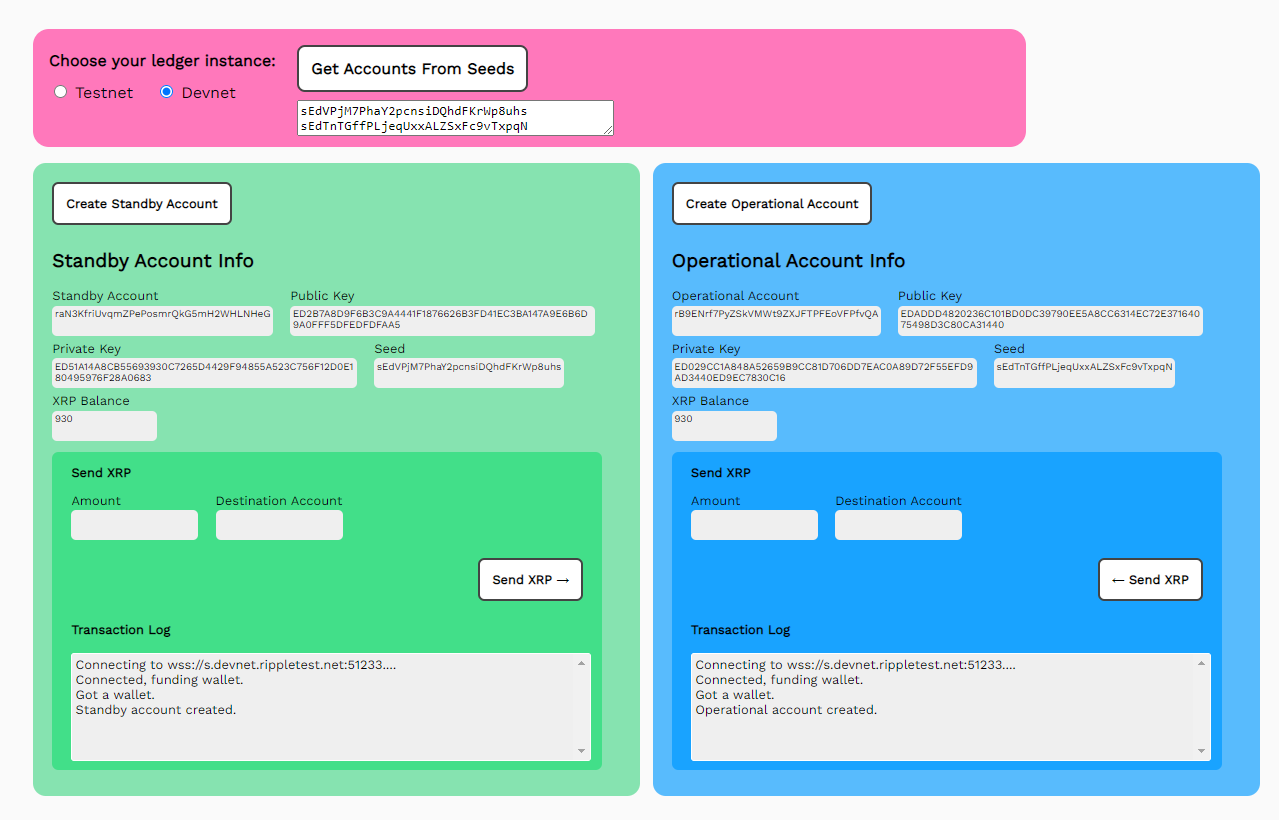
JavaScript code walkthrough: get-accounts-send-xrp.js
This example can be used with any XRP Ledger network: Testnet, Devnet, or Mainnet. You can update the code to choose different or additional XRP Ledger networks.
Then use the results variable to capture progress information.
Define Form Fields
Throughout the code, we use a JavaScript function document.getElementById(), which is used to target an HTML element by it’s CSS ID. We use these functions to set and get values in the HTML form fields of the Token Test Harness. To preserve the legibility of the code, we’ve defined some constants to replace these function calls.
// *** Define HTML Form Fields **
const xls = document.getElementById("xls")
const tn = document.getElementById("tn")
const dn = document.getElementById("dn")
const standbyResultField = document.getElementById('standbyResultField');
const operationalResultsField = document.getElementById('operationalResultField');
const standbyAccountField = document.getElementById('standbyAccountField');
const standbyPubKeyField = document.getElementById('standbyPubKeyField');
const standbyPrivKeyField = document.getElementById('standbyPrivKeyField');
const standbyBalanceField = document.getElementById('standbyBalanceField');
const standbySeedField = document.getElementById('standbySeedField');
const operationalAccountField = document.getElementById('operationalAccountField');
const operationalPubKeyField = document.getElementById('operationalPubKeyField');
const operationalPrivKeyField = document.getElementById('operationalPrivKeyField');
const operationalSeedField = document.getElementById('operationalSeedField');
const operationalBalanceField = document.getElementById('operationalBalanceField');
getNet() and getAccount(type)
// ************* Get the Preferred Network **************
function getNet() {
let net
if (tn.checked) net = "wss://s.altnet.rippletest.net:51233"
if (dn.checked) net = "wss://s.devnet.rippletest.net:51233"
return net
} // End of getNet()
// *******************************************************
// ************* Get Account *****************************
// *******************************************************
async function getAccount(type) {
let net = getNet()
const client = new xrpl.Client(net)
results = 'Connecting to ' + net + '....'
// This uses the default faucet for Testnet/Devnet
let faucetHost = null
if(document.getElementById("xls").checked) {
faucetHost = "faucet-nft.ripple.com"
}
if (type == 'standby') {
standbyResultField.value = results
} else {
operationalResultField.value = results
}
await client.connect()
results += 'nConnected, funding wallet.'
if (type == 'standby') {
standbyResultField.value = results
} else {
operationalResultField.value = results
}
// -----------------------------------Create and fund a test account wallet
const my_wallet = (await client.fundWallet(null, { faucetHost })).wallet
results += 'nGot a wallet.'
if (type == 'standby') {
standbyResultField.value = results
} else {
operationalResultField.value = results
}
// -----------------------------------Get the current balance.
const my_balance = (await client.getXrpBalance(my_wallet.address))
if (type == 'standby') {
standbyAccountField.value = my_wallet.address
standbyPubKeyField.value = my_wallet.publicKey
standbyPrivKeyField.value = my_wallet.privateKey
standbyBalanceField.value =
(await client.getXrpBalance(my_wallet.address))
standbySeedField.value = my_wallet.seed
results += 'nStandby account created.'
standbyResultField.value = results
} else {
operationalAccountField.value = my_wallet.address
operationalPubKeyField.value = my_wallet.publicKey
operationalPrivKeyField.value = my_wallet.privateKey
operationalSeedField.value = my_wallet.seed
operationalBalanceField.value =
(await client.getXrpBalance(my_wallet.address))
results += 'nOperational account created.'
operationalResultField.value = results
}
// --------------- Capture the seeds for both accounts for ease of reload.
seeds.value = standbySeedField.value + 'n' + operationalSeedField.value
client.disconnect()
} // End of getAccount()
getAccountsFromSeeds()
// *******************************************************
// ********** Get Accounts from Seeds ********************
// *******************************************************
async function getAccountsFromSeeds() {
let net = getNet()
const client = new xrpl.Client(net)
results = 'Connecting to ' + getNet() + '....'
standbyResultField.value = results
await client.connect()
results += 'nConnected, finding wallets.n'
standbyResultField.value = results
// -----------------------------------Find the test account wallets
var lines = seeds.value.split('n');
const standby_wallet = xrpl.Wallet.fromSeed(lines[0])
const operational_wallet = xrpl.Wallet.fromSeed(lines[1])
// -----------------------------------Get the current balance.
const standby_balance = (await client.getXrpBalance(standby_wallet.address))
const operational_balance = (await client.getXrpBalance(operational_wallet.address))
// ------------------Populate the fields for Standby and Operational accounts
standbyAccountField.value = standby_wallet.address
standbyPubKeyField.value = standby_wallet.publicKey
standbyPrivKeyField.value = standby_wallet.privateKey
standbySeedField.value = standby_wallet.seed
standbyBalanceField.value = (await client.getXrpBalance(standby_wallet.address))
operationalAccountField.value = operational_wallet.address
operationalPubKeyField.value = operational_wallet.publicKey
operationalPrivKeyField.value = operational_wallet.privateKey
operationalSeedField.value = operational_wallet.seed
operationalBalanceField.value = (await client.getXrpBalance(operational_wallet.address))
client.disconnect()
} // End of getAccountsFromSeeds()
sendXRP()
// // *******************************************************
// ******************** Send XRP *************************
// *******************************************************
async function sendXRP() {
results = "Connecting to the selected ledger.n"
standbyResultField.value = results
let net = getNet()
results = 'Connecting to ' + getNet() + '....'
const client = new xrpl.Client(net)
await client.connect()
results += "nConnected. Sending XRP.n"
standbyResultField.value = results
const standby_wallet = xrpl.Wallet.fromSeed(standbySeedField.value)
const operational_wallet = xrpl.Wallet.fromSeed(operationalSeedField.value)
const sendAmount = standbyAmountField.value
results += "nstandby_wallet.address: = " + standby_wallet.address
standbyResultField.value = results
// ------------------------------------------------------- Prepare transaction
// Note that the destination is hard coded.
const prepared = await client.autofill({
"TransactionType": "Payment",
"Account": standby_wallet.address,
"Amount": xrpl.xrpToDrops(sendAmount),
"Destination": standbyDestinationField.value
})
// ------------------------------------------------ Sign prepared instructions
const signed = standby_wallet.sign(prepared)
// -------------------------------------------------------- Submit signed blob
const tx = await client.submitAndWait(signed.tx_blob)
results += "nBalance changes: " +
JSON.stringify(xrpl.getBalanceChanges(tx.result.meta), null, 2)
standbyResultField.value = results
standbyBalanceField.value =
(await client.getXrpBalance(standby_wallet.address))
operationalBalanceField.value =
(await client.getXrpBalance(operational_wallet.address))
client.disconnect()
} // End of sendXRP()
Reciprocal transactions: oPsendXRP()
For each of the transactions, there is an accompanying reciprocal transaction, with the prefixoP,for the operational account. See the corresponding function for the standby account for code commentary.
// *******************************************
// ****** Reciprocal Transactions ************
// *******************************************
// *****Send XRP from Operational account ****
// *******************************************
async function oPsendXRP() {
results = "Connecting to the selected ledger.n"
operationalResultField.value = results
let net = getNet()
results = 'Connecting to ' + getNet() + '....'
const client = new xrpl.Client(net)
await client.connect()
results += "nConnected. Sending XRP.n"
operationalResultField.value = results
const operational_wallet = xrpl.Wallet.fromSeed(operationalSeedField.value)
const standby_wallet = xrpl.Wallet.fromSeed(standbySeedField.value)
const sendAmount = operationalAmountField.value
results += "noperational_wallet.address: = " + operational_wallet.address
operationalResultField.value = results
// ------------------------------------------------------- Prepare transaction
// Note that the destination is hard coded.
const prepared = await client.autofill({
"TransactionType": "Payment",
"Account": operational_wallet.address,
"Amount": xrpl.xrpToDrops(operationalAmountField.value),
"Destination": operationalDestinationField.value
})
// ------------------------------------------------ Sign prepared instructions
const signed = operational_wallet.sign(prepared)
// -------------------------------------------------------- Submit signed blob
const tx = await client.submitAndWait(signed.tx_blob)
results += "nBalance changes: " +
JSON.stringify(xrpl.getBalanceChanges(tx.result.meta), null, 2)
operationalResultField.value = results
standbyBalanceField.value =
(await client.getXrpBalance(standby_wallet.address))
operationalBalanceField.value =
(await client.getXrpBalance(operational_wallet.address))
client.disconnect()
} // End of oPsendXRP()
HTML form preview: 1.get-accounts-send-xrp.html
Create a standard HTML form to send transactions and requests, then display the results.
<html>
<head>
<title>Token Test Harness</title>
<link href='https://fonts.googleapis.com/css?family=Work Sans' rel='stylesheet'>
<script src='https://unpkg.com/xrpl@2.2.3'></script>
<script>
if (typeof module !== "undefined") {
const xrpl = require('xrpl')
}
</script>
<style>
body{font-family: "Work Sans", sans-serif;padding: 20px;background: #fafafa;font-size:.8em;}
h1{font-weight: bold;}
input, button {padding: 6px;margin-bottom: 8px;font-size:.8em;}
button{font-weight: bold;font-family: "Work Sans", sans-serif;}
td{vertical-align: top;padding-right:10px;}
</style>
</head>
<form id="theForm">
Choose your ledger instance:
<input type="radio" id="tn" name="server" value="wss://s.altnet.rippletest.net:51233" >
<label for="testnet">Testnet</label>
<input type="radio" id="dn" name="server" value="wss://s.devnet.rippletest.net:51233" checked>
<label for="devnet">Devnet</label>
<br/><br/>
<button type="button" onClick="getAccountsFromSeeds()">Get Accounts From Seeds</button>
<br/>
<textarea id="seeds" cols="40" rows= "2">... You can use this later once you generate seeds</textarea>
<br/><br/>
<table>
<tr valign="top">
<td>
<button type="button" onClick="getAccount('standby')">Get New Standby Account</button>
<table>
<tr valign="top">
<td align="left">
Standby Account<br/>
<input type="text" id="standbyAccountField" size="30" />
</td>
<td></td>
</tr>
<tr>
<td align="left">
Public Key<br/>
<input type="text" id="standbyPubKeyField" size="30"></input>
</td>
<td align="left">
Private Key<br/>
<input type="text" id="standbyPrivKeyField" size="30"></input>
</td>
</tr>
<tr>
<td align="left">
Seed <br/>
<input type="text" id="standbySeedField" size="30"></input>
<br>
</td>
<td align="left">
XRP Balance <br/>
<input type="text" id="standbyBalanceField" size="30"></input>
</td>
</tr>
<tr>
<td align="left">
Amount<br/>
<input type="text" id="standbyAmountField" size="30"></input>
</td>
<td align="left">
Destination Account <br/>
<input type="text" id="standbyDestinationField" size="30"></input>
</td>
</tr>
<tr>
<td>
<p align="right">
<button type="button" onClick="sendXRP()">Send XRP ↓</button>
</p>
</td>
</tr>
</table>
</td>
<td>
<textarea id="standbyResultField" cols="60" rows="20" ></textarea>
</td>
</tr>
</table>
<table>
<tr valign="top">
<td>
<button type="button" onClick="getAccount('operational')">Get New Operational Account</button>
<table>
<tr valign="top">
<td align="left">
Operational Account<br/> <input type="text" id="operationalAccountField" size="30" />
</td>
<td></td>
</tr>
<tr>
<td align="left">Public Key<br/>
<input type="text" id="operationalPubKeyField" size="30" />
</td>
<td align="left">
Private Key<br/>
<input type="text" id="operationalPrivKeyField" size="30"></input>
</td>
</tr>
<tr>
<td align="left">
Seed <br/>
<input type="text" id="operationalSeedField" size="30"></input>
<br>
</td>
<td align="left">
XRP Balance <br/>
<input type="text" id="operationalBalanceField" size="30" />
</td>
</tr>
<tr>
<td align="left">
Amount<br/>
<input type="text" id="operationalAmountField" size="30" />
</td>
<td align="left">
Destination Account <br/>
<input type="text" id="operationalDestinationField" size="30" />
</td>
</tr>
<tr>
<td>
<p align="right">
<button type="button" onClick="oPsendXRP()">Send XRP ↑</button>
</p>
</td>
</tr>
</table>
</td>
<td>
<textarea id="operationalResultField" cols="60" rows="20" ></textarea>
</td>
</tr>
</table>
</form>
</body>
<script src='ripplex1-send-xrp.js' async></script>
</html>